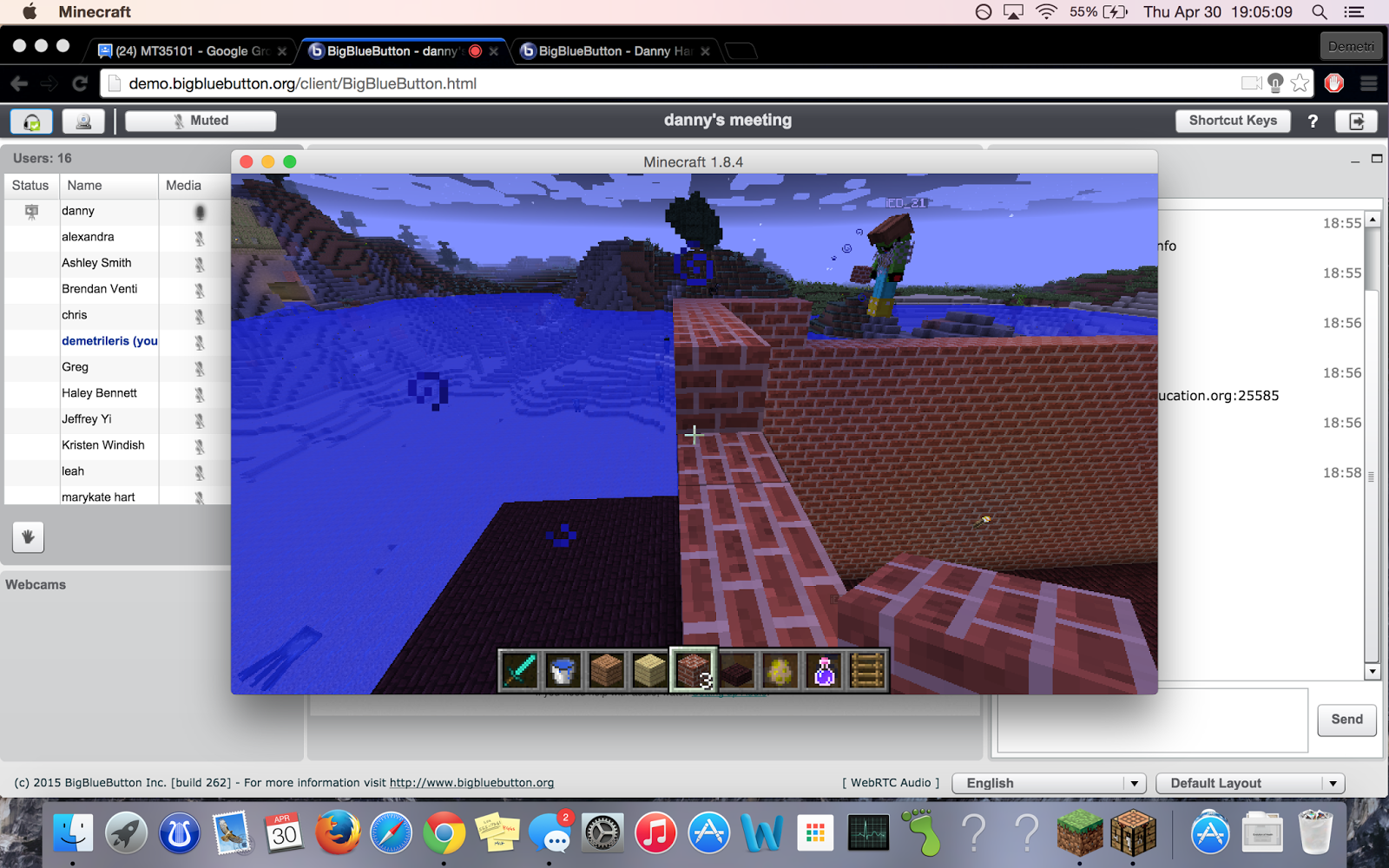Recently, two classmates of mine, Chris Choi and Jeffrey Yi competed in a video game competition and were flown to Los Angeles, California to do so! They competed against other schools for $450,000 of scholarship money awards! This is awesome, and I am glad to see BC being represented in any way, shape or form #GoEagles!!
Thursday, April 30, 2015
Final Project: Group Statehouse
For this assignment, we worked as a class to build a replica of the old Boston Statehouse to scale. Things moved along pretty easily, here's some pictures of the project coming together:
First thing to do was get rid of the old one!! Some TNT and manual block destroying had it gone pretty quickly.
Only problem was the TNT took out some of the floor as well, so we had to fix that up a bit.
In these next two screenshots (above) I helped lay down the blocks for the walls of the building.
Next I had a side by side view going with a photograph of the actual old statehouse and I began adding some windows and the large door.
Here is a more finished view of the side I was working on, not quite ready yet though.
This is just a look out over the water, taken from Steve P's beautiful balcony!
Next I helped with the big white tower on the roof (above), and then helped with the windows (below)
Here is a view of the finished roof!
Next, I added some torches around the whole place!
And last but not least, the wonderful finished product!!
This is a final project using minecraft to build a replica of the old boston statehouse as a class. It is a final exercise from the Immersive Education course that I am taking at Boston College. The course is called Discovering Computer Graphics. For details, visit the immersive BC portal at http://ImmersiveEducation.org/@/bc
First thing to do was get rid of the old one!! Some TNT and manual block destroying had it gone pretty quickly.
Only problem was the TNT took out some of the floor as well, so we had to fix that up a bit.
In these next two screenshots (above) I helped lay down the blocks for the walls of the building.
Next I had a side by side view going with a photograph of the actual old statehouse and I began adding some windows and the large door.
Here is a more finished view of the side I was working on, not quite ready yet though.
This is just a look out over the water, taken from Steve P's beautiful balcony!
Next I helped with the big white tower on the roof (above), and then helped with the windows (below)
Here is a view of the finished roof!
Next, I added some torches around the whole place!
And last but not least, the wonderful finished product!!
This is a final project using minecraft to build a replica of the old boston statehouse as a class. It is a final exercise from the Immersive Education course that I am taking at Boston College. The course is called Discovering Computer Graphics. For details, visit the immersive BC portal at http://ImmersiveEducation.org/@/bc
Tuesday, April 28, 2015
Final Project: Local Old Boston StateHouse
For this assignment, I had to build my own replica of the old Boston State House in a single player minecraft game. The dimensions I used are 39 blocks long, 12 blocks wide and 13-16 blocks tall (for the peak). Here are my process screenshots:
First I began by finding a decent sized open area, and added a bit to it so the building would fit and be centered nicely.
Next I built the foundation of the building, the long sides being a bit shorter than the other sides to give the look of a peak.
Next was the roof and chapel type thing that is in the middle of the roof.
Last was windows, doors, and a few additional small details!
Below are the pictures I used as reference:
First I began by finding a decent sized open area, and added a bit to it so the building would fit and be centered nicely.
Next I built the foundation of the building, the long sides being a bit shorter than the other sides to give the look of a peak.
Next was the roof and chapel type thing that is in the middle of the roof.
Last was windows, doors, and a few additional small details!
Below are the pictures I used as reference:
This is a project using Minecraft to build a replica of the old Boston Statehouse. It is a final exercise from the Immersive Education course that I am taking at Boston College. The course is called Discovering Computer Graphics. For details, visit the immersive BC portal at http://ImmersiveEducation.org/@/bc
Thursday, April 23, 2015
My Final Area
Here are some screenshots of the area that we chose to do the building for our final project! The coordinates to this area in minecraft are (-490, 77, 850). Here is the link to a brief article about coordinates in minecraft http://minecraft.gamepedia.com/Coordinates)
This project will be a lot of fun! And we have already built a solid foundation to the building.
This project will be a lot of fun! And we have already built a solid foundation to the building.
Tuesday, April 21, 2015
Class 12: How 3D Computer Graphics Work
For this assignment, I watched an overview video highlighting some of the key points and basics of how 3D computer graphics work. The video was very informative, and broke things down into 3 basic parts; vertex points/vertices, polygons and lighting/normals. I had no idea what any of these things were used for in 3D graphics prior to this tutorial video, but since watching I now have a basic understanding of how these things work and what they are used for. Here is an overview of what I learned, along with some screenshots from the video to help explain which part I am referring to.
The video started out by explaining what vertex points are, which are basically unconnected dots on a screen that will eventually be connected to form a triangle or polygon. This is what is known as 3D Geometry, and is very important because anything we see in a videogame or computer animation uses 3D geometry to make up these points, which are then connected to form the shape of whatever it is we are seeing in the game/animation.
Next, the video moved on to polygons and texture mapping. As we can see in the picture, the outline of the video game character that is pictured is actually composed of many small triangle/polygon shapes that are made by connecting the dots seen before in the part about 3D geometry. This conjunction of polygons is known as a polygonal mesh, and it is then texture mapped, in this case with some barbarian type skin/armor to appear as what the game designers want it to look like when people play the game.
The last thing talked about was lighting and normals. Lighting is pretty straight forward, from the picture we can see a small light was introduced in front of the video game character, and thus causes the front of the character to be lit up and more visible than the back half of the character. Normals come in to play in making this kind of thing happen; how it is done is by using a vector, which is more or less a line/arrow that points out of each small polygonal plane that constructs the full video game character. The more directly this line is pointing toward the light source that is introduced, the brighter that part of the character will appear. So for this example, the front of the character has vectors that are pointing toward the light, which allows us to see the characters armor and face, and the vectors on the back of the character are pointing away from the light, causing them to appear much darker, giving it a shaded look.
The video started out by explaining what vertex points are, which are basically unconnected dots on a screen that will eventually be connected to form a triangle or polygon. This is what is known as 3D Geometry, and is very important because anything we see in a videogame or computer animation uses 3D geometry to make up these points, which are then connected to form the shape of whatever it is we are seeing in the game/animation.
Next, the video moved on to polygons and texture mapping. As we can see in the picture, the outline of the video game character that is pictured is actually composed of many small triangle/polygon shapes that are made by connecting the dots seen before in the part about 3D geometry. This conjunction of polygons is known as a polygonal mesh, and it is then texture mapped, in this case with some barbarian type skin/armor to appear as what the game designers want it to look like when people play the game.
The last thing talked about was lighting and normals. Lighting is pretty straight forward, from the picture we can see a small light was introduced in front of the video game character, and thus causes the front of the character to be lit up and more visible than the back half of the character. Normals come in to play in making this kind of thing happen; how it is done is by using a vector, which is more or less a line/arrow that points out of each small polygonal plane that constructs the full video game character. The more directly this line is pointing toward the light source that is introduced, the brighter that part of the character will appear. So for this example, the front of the character has vectors that are pointing toward the light, which allows us to see the characters armor and face, and the vectors on the back of the character are pointing away from the light, causing them to appear much darker, giving it a shaded look.
Tuesday, April 14, 2015
(Incomplete) Class 11: Homework Part 3
I tried my best with the meshmoon, it was just too laggy and not responsive. Heres some screenshots of the issues I had.
Took 7 or 8 times loading the game to get this far(above pics). When I continued to try it got worse and the ground wouldn't load properly, very spotty and holes to fall through everywhere.(below)
Took 7 or 8 times loading the game to get this far(above pics). When I continued to try it got worse and the ground wouldn't load properly, very spotty and holes to fall through everywhere.(below)
Monday, April 13, 2015
Class 11: WebGL Chrome Experiments Fail in Firefox
For this assignment, I had to attempt to run the chrome experiments using Mozilla's Firefox web browser. Since WebGL is not completely cross-platform yet, there were sure to be some discrepancies and programs that did not run properly. Much to my surprise, the three experiments that I used for my previous post (which I used Google Chrome for) worked just fine on firefox! However, it was not difficult to find a few that did not fare so well. Below are details:
The first failed experiment I found failed when using Mozilla Firefox was at http://ninjadash.weareslim.de/
It is a game with a standard WASD control system, and B to boost and make your character go faster. However, when using Firefox, the WASD controls did not work at all, and the little guy pretty much just ran around bouncing off of walls. Screenshots below:
Next, I found another experiment that did not work properly on firefox at http://www.samcodes.co.uk/webgl/palette-shader/ it was a pretty simple experiment, which gives you controls over different aspects of the picture you are seeing. However, only some of these worked, while others were not responsive.
The last failed experiment I found was at http://infinitemondrian.com/ This brought me into a huge white world that had an option on the top left to hide the mouse from display. This feature was supposed to be an "if you want to" type of thing so that the mouse wouldn't get in the way of what you were seeing, but it turned out that the experiment did not work unless I hid the mouse from view.
The first failed experiment I found failed when using Mozilla Firefox was at http://ninjadash.weareslim.de/
It is a game with a standard WASD control system, and B to boost and make your character go faster. However, when using Firefox, the WASD controls did not work at all, and the little guy pretty much just ran around bouncing off of walls. Screenshots below:
Next, I found another experiment that did not work properly on firefox at http://www.samcodes.co.uk/webgl/palette-shader/ it was a pretty simple experiment, which gives you controls over different aspects of the picture you are seeing. However, only some of these worked, while others were not responsive.
The last failed experiment I found was at http://infinitemondrian.com/ This brought me into a huge white world that had an option on the top left to hide the mouse from display. This feature was supposed to be an "if you want to" type of thing so that the mouse wouldn't get in the way of what you were seeing, but it turned out that the experiment did not work unless I hid the mouse from view.
Subscribe to:
Comments (Atom)