Selection Tools:
Stroke:
Here I used stroke to color the outline of these shapes, and then pasted it into another one of the pictures I have previously worked with in gimp. Below is the stroke.png
Paste Into:
Here I have taken the same image and pasted it into pictures, two as shown in the last section also.
Below is the pasteinto.png
Transparency:
Here I have made a few layers, as seen on the right, which are transparent.
Below is the transparency.png
Text:
Here I am using layers, and transparent text in each layer!
Below is the text.png
Scale:
I used the scale feature on a previous midterm, however when I clicked "Save a Copy" the .png extension was unavailable, the same is true when I save anything in gimp, I have to export it instead for it to work, but there is no option to export a copy. I don't want to mess up the files with my midterms, so here are also some screenshots of the "Save a Copy" window with the minimal options I saw, I hope this is ok, and I hope you guys like it!













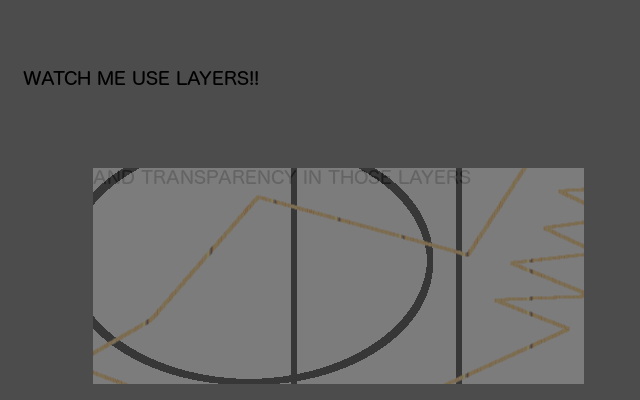







No comments:
Post a Comment